Documentation
Suggest EditIntroduction to Laravel Orchid
Laravel Orchid is a powerful open-source package that simplifies the development and creation of administration-style applications. With its elegant and intuitive interface, developers can quickly implement beautiful and functional interfaces with minimal effort.
Some of the key features of Laravel Orchid include:
- A form builder that eliminates the need to manually describe HTML fields of the same type.
- Screens that provide a comfortable balance between CRUD generation and tedious coding.
- Over 40 different field types to choose from.
- Permissions management that makes it easy to manage user access in development and support.
- Additional features such as menus, charts, notifications, and more.
As a Laravel package, Orchid seamlessly integrates with other components and can serve as the foundation for applications such as content management systems.
This documentation is intended for users familiar with the Laravel. If you are new to Laravel, it is recommended that you first read through the framework documentation before starting using Orchid.
Looking for Something Simpler?
If you’re searching for a more straightforward solution for creating simple applications with minimal coding, Laravel Orchid’s CRUD feature may be a good fit for you. It offers a straightforward syntax that allows for easy creation of basic applications. To get started, take a look at the CRUD section of the documentation.
Migrating to Orchid
If you currently have an admin panel based on Blade templates, you do not need to entirely rewrite your application in order to use package. Instead, you can gradually transition to using Orchid by connecting old controllers and integrating Orchid’s features into your existing application. This way, you can take advantage of Orchid’s powerful features without having to completely overhaul your existing codebase.
What Orchid Is Not
It’s crucial to understand that Orchid is a powerful tool for developers but not a “turnkey” solution. This means that it’s not suitable for individuals with little or no programming experience and demands a strong grasp of programming concepts to work comfortably with complex systems.
Furthermore, it’s important to recognize that not all developers may be open to using a new tool, and forcing it could lead to resistance or even sabotage. If you face resistance from your development team, it’s essential to have an open and honest conversation to address their concerns as best as possible. Seeking advice from an experienced professional could also be helpful in finding a mutually agreeable solution that works for everyone involved.
What Sets Orchid Apart from Other Packages?
The Laravel ecosystem offers a variety of admin panels, such as Nova, Voyager, BackPack, and QuickAdminPanel, that aim to simplify the process of working with CRUD applications. However, Laravel Orchid stands out by offering a different approach to streamlining the development process.
Unlike other packages that rely on scaffolding or visual programming, Laravel Orchid is designed to be helpful at any stage of development and can grow with your application as it becomes more complex. Instead of generating physical stubs files or dragging and dropping objects, Orchid requires developers to write code using a keyboard. And instead of providing a single god class, it offers a range of small, reusable components that can be combined in various ways to build a wide range of applications.
Orchid’s approach is designed to be flexible, allowing developers to adapt it to their specific needs and workflows. It can be used for simple CRUD applications, but it also has the capability to handle more complex tasks.
What Is Rapid Development?
A classic web application is a subsystem with a common three-tier architecture, which comprises:
Presentation level – a graphical interface presented to the user (browser), including scripts, styles, and other resources.
The level of applied logic – in our cases, this framework is the link where most business logic is concentrated, works with the database (Eloquent), sending resources, and various processing.
Level of resource management – data storage using database management systems (MySQL, PostgreSQL, Microsoft SQL Server, SQLite).
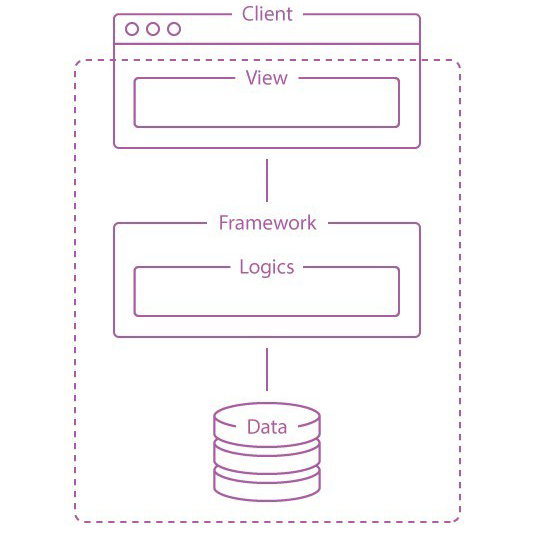
It reduces development time, which is directly related to the distribution of responsibilities between levels. This is especially noticeable when it’s necessary to create auxiliary code. At the same time, most of the useful work is done by the application layer.
As various examples of conflicting tasks can be cited:
- Generation of “HTML” using the “Blade” template engine or the “Vue” framework.
- Use of ORM or stored procedures.
Depending on the choice of decisions, responsibilities are assigned, each decision having both advantages and disadvantages.
Similarly, the platform assigns new responsibilities to the application layer for managing the mapping and bridging of data.
Classic | Orchid
├── Route | ├── Route
├── Model | ├── Model
├── Controller | └── Screen
└── View |
├── HTML |
├── CSS |
└── JS |
Is Something Wrong?
If you find that something is missing or unclear in our documentation, we welcome contributions to improve it. You can click on the Suggest Edits link on the top right side of any documentation page to suggest changes.




