Legend
Suggest EditThe Legend layout is used to display a single model or array of data in a clear and concise way. The layout supports short, concise syntax for defining the data to be displayed, as well as the ability to customize the rendering of individual data points using closures or Blade components.
Here is an example of how to use the Legend layout:
use Orchid\Support\Facades\Layout;
use Orchid\Screen\Sight;
/**
* Fetch data to be displayed on the screen.
*/
public function query(): iterable
{
return [
'user' => Auth::user(),
];
}
/**
* The screen's layout elements.
*/
public function layout(): array
{
return [
Layout::legend('user', [
Sight::make('id'),
Sight::make('name'),
Sight::make('email'),
]),
];
}
In the example above, the first argument passed to the Layout::legend() method is the key for the data to be displayed. This key should correspond to an array or model that has been passed to the screen’s query method. The second argument is an array of Sight objects, each representing a data point to be displayed.
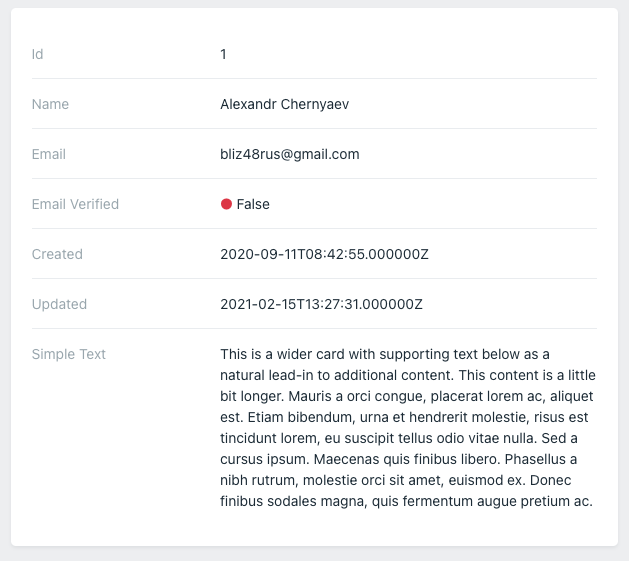
Many methods of the Sight class are similar to those of the TD class used in the Table layout. For example, you can add a popover to provide additional information about a data point:
Layout::legend('user', [
Sight::make('id')->popover('Unique number in the system'),
]),
If you need to perform additional processing or rendering for a particular data point, you can use the render method and pass in a closure function:
Layout::legend('user', [
Sight::make('id')->render(fn() => 'Any html'),
]),
If you need to perform similar processing for multiple data points, a more appropriate solution would be to create a Blade component and specify it using the component method:
Layout::legend('user', [
Sight::make('id')->component(IdInformation::class),
]),
Blade components work in a similar way to those used in the Table layout. You can find more examples and information about using Blade components here.




